“My cell-phone is my best friend; it’s my lifeline to the outside world” Carrie Underwood – Country Music Artist
I was giving some thought to how some people use their phones for their PRIMARY access to internet and browsing/email and assorted other “internet related” functions/activities that are usually performed on a PC or MAC computer. This was all in response to a question I got from a man in the restaurant while my family and I were eating breakfast.
An older gentleman – who happens to be a local, well-known lawyer – was telling us how he watches ESPN games on his cell-phone. He told me that the only Internet connection he has is his Galaxy 6s phone. He and his wife don’t have any computers in their house – (how do they live?)
They live in the country – no cable TV – only an off-air antenna. So that is why he watches his favorite football games streaming on the phone — (Clemson – in case you are wondering) He asked if there was any way he could get the phone to display on a big screen?
I did a quick google search for “Galaxy 6s phone display connection to HDMI cable”
My answer: ABSOLUTELY –
You probably already know that the phone that you use is a full-fledged computer. Some with multi-core CPUs and Bluetooth device connection capabilities and more importantly EXTERNAL DISPLAY CONNECTIONS.
If you have an iPhone (5, 6 or 7) or an Android based phone, you can purchase cables that will connect those phones/devices to LARGE FORMAT LCD DISPLAYS. We usually call those “TVs”
For around 10 dollars you can connect your iPhone via the “Lightning jack” (where your power supply connects) and it has an HDMI connection on the other end. Connect it to your TV – select that input (HDMI 1 or 2 depending on which one you plugged into?) You can then use your phone device as a PC!
Lightning to HDMI for iPhone:
https://www.amazon.com/Apple-Lightning-Digital-Adapter-MD826AM/dp/B009WHV3BM
The cost is $50.00 – but it has a lightning jack “pass-thru” which allows you to connect your iPhone to your charger while connecting to the TV. This one costs 25 dollars: https://www.amazon.com/dp/B01N4ENY72?psc=1
For Galaxy / Android based phones – you can get a cable to connect to TV via HDMI for as little as THREE DOLLARS!
http://www.ebay.com/itm/like/400888258527?lpid=82&chn=ps&ul_noapp=true
“Oh! But typing on the tiny keyboard is such a pain” you might be thinking.
“Especially now that it is tethered by a three foot cable.”
The solution? CONNECT A WIRELESS KEYBOARD AND MOUSE COMBO via the phone’s internal Bluetooth Technology. You can google search for “Bluetooth Keyboard with mousepad” – here is a direct link to an inexpensive solution:
http://www.tomtop.com/keyboard-223/p-c3387w-g.html?currency=USD&aid=gpla&gclid=Cj0KEQjw2LjGBRDYm9jj5JSxiJcBEiQAwKWAC6NfBMZCghQXv5C3RoukRLID-DZ3Ows_JMTFhQsT7I4aArLx8P8HAQ
So far – the least expensive combo I have found is 20 dollars. Here is a list of Bluetooth combos:
Think that a SMART TV is cool? This is MUCH SMARTER and therefore cooler. There is a relatively inexpensive way to turn your TV (must have HDMI connection) into a FULL FLEDGED COMPUTER that you can use for email, web-surfing, word-processing and even video editing. Touted as the world’s smallest Windows based computer, this little gem is a complete 4-core CPU Windows computer that is about the same size as a USB memory stick.
Here’s a review from 2015 PC World:
Tom’s Guide Review:
http://www.tomsguide.com/us/intel-compute-stick,review-2770.html
You can purchase here: (ONLY 94 BUCKS!)
https://www.bonanza.com/listings/MeeGoPad-T02-Windows-10-PC-Stick/403388119
Another cool aspect of the computer-on-a-stick is that it can be powered by the onboard USB jack that is found on most LCD/LED flat screen TVs –but the unit does come with a small wall-wart PSU. I have purchased several of these and can tell you first hand that they work quite well for most common PC uses. We used 16 of these computers for large displays at a new school in Oconee county school district for the school’s digital signage and morning news display at common areas of the school.
The units have built-in wireless connectivity – but you can also order (separately) a USB to Ethernet connector. They do not have a built-in camera (like your phone does) so if you want to use for Skype or for making YouTube videos – you’d have to purchase a webcam. You can get a decent cam these days for as little as 20-30 dollars. And speaking of Skype – if you decide to turn your TV into a PC, you can make phone calls from your TV by signing up for a dedicated phone number for your Skype account.
Skype is free, but to get a phone number – yearly subscription will only cost you 50 dollars for unlimited calling to anywhere in the U.S. I have been using Skype as my office phone for years.
So for 150 dollars’ worth of technology (the MeeGo computer, wireless keyboard, HDMI cable and an inexpensive webcam) and your large screen TV – you can have a flexible and functional PC.
Anyhow – back to the phone to PC setup:
If I were to use my iPhone with my TV for a PC – I’d Velcro the phone to the top edge of the TV to make the cam use more functional. Since you are using a wireless keyboard and mouse you don’t need to be holding the phone. I suppose the only downside to using this as your primary PC solution is the fact that you cannot charge your phone while it is connected to the LCD TV – so your use is limited by your battery life.
I may try out the setup I am describing just so I can better understand what a user really needs. I do write a technology column, after all. I wouldn’t want to give bad advice. Just remember – that cell phone you own is a powerful computer that you can use to make phone calls every once-in-a-while. Aint technology grand?
I will post pictures and videos demonstrating how to connect your phone to your TV. Learn more by checking out my YOUTUBE channel: www.youtube.com/jesusfreakcg or email me at jesusfreakcomputergeek@gmail.com

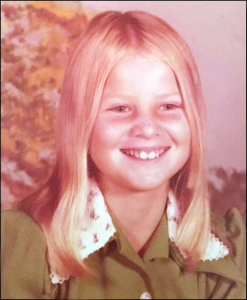
Hi,
I try this option to get into contact with you.
Please, Lord willing, have a look at my website regarding the ultimate archaeological and biblical discovery at Mt. Sinai in Saudi Arabia. Ron Wyatt was right about this being the REAL Mt. Sinai. It proves once and for all the validity of the G-d of Abraham Isaac and Jacob. The rest is occult. No need for more proof than this!
HUGE BIBLICAL IMAGES in the crust of the earth visible through Google Earth.
Send me your email to resent the images to you.
Shalom,
Maurice
Belgium
00-32-486-562428
website http://www.noearstohear.com
Reading this post just made me want to go play pubg, weird.
awesome article, cheers for posting
You got yourself a new follower.